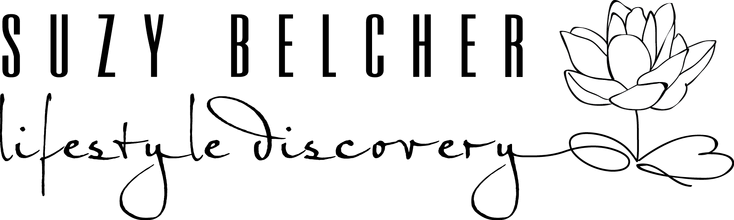Cookies Policy
What are Cookies?
Cookies are unique identifiers, generally composed of small strings of text or code. As a rule, cookies are stored on your device or in your browser, and send certain information to the party that sent the cookie. Cookies are used for different purposes, have different characteristics, and may be used by both the owner of the site that you are visiting, and by external parties.
Below you will find all the information about cookies installed through this site and all necessary information about how to manage your preferences about them.
What Types of Cookies are Used in This Site?
Our Site mainly uses the following four types of cookies:
Operationally necessary cookies
These cookies are essential to the working of our site. They allow you to navigate and use our site. If you disable these cookies, the site will not function properly.
Performance cookies
These cookies collect information about how visitors use the site and monitor the performance of the site. For example, performance cookies tell us which pages are popular, monitor traffic to our site, and compile analytical information anonymously. Performance cookies can also be used to identify and correct operational problems with the site.
Functional cookies
These cookies are used to recognize and remember your preferences. This site offers newsletter or email subscription services, and a cookie can be used to remember if you are already registered and whether to show certain notifications that may be valid only for registered/non-registered users. When data is sent through a form such as those found in contact or comment pages, a cookie can be set to remember your user data for future correspondence.
Third-Party Cookies
In a few specific cases, we also use cookies provided by trusted third parties. Here are the details on third-party cookies that you might encounter throughout this site.
Google Analytics
It is one of the most common and trusted analysis solutions on the web, to help us understand how the site is used and how we can improve your experience. These cookies can monitor data such as how much time you spend on the site and which pages you visit, so we can continue to produce compelling content. For more information about Google Analytics cookies, please see;
Official Google Analytics webpage:
https://tools.google.com/dlpage/gaoptout?hl=en
Data controller
Privacy Policy
This application collects some personal data from its users.
How Can I Avoid Cookies?
The user has the option to allow, block or delete cookies installed on your computer by setting your browser options installed on your terminal. Below we present some practical information to disable cookies on the browser you are using:
Internet Explorer
http://windows.microsoft.com/en-us/internet-explorer/delete-manage-cookies#ie=ie-11
Google Chrome
https://support.google.com/accounts/answer/32050?hl=e
Firefox
https://support.mozilla.org/en-US/kb/enable-and-disable-cookies-website-preferences
Safari 6/7 (Mavericks)
https://support.apple.com/kb/PH17191?viewlocale=it_IT&locale=en_US
Safari 9 (El Capitan)
https://support.apple.com/kb/PH21411?viewlocale=it_IT&locale=en_US
Safari 8 (Yosemite)
https://support.apple.com/kb/PH19214?viewlocale=it_IT&locale=en_US
How to Delete Cookies
Here are the steps for deleting cookies from modern web browsers.
How to delete cookies on Google Chrome (Windows)
Open the menu from the top right (three dots)
Click Settings
Click Privacy and security
Click Clear browsing data
Select either Basic or Advanced
Click Clear data
How to delete cookies on Edge (Windows)
Open the Menu (three dots)
Click Settings
Click Privacy and services
Click Choose what to clear at the Clear browsing data
Make your selection
Click Clear now
How to delete cookies on Mozilla Firefox (Windows)
Click the Menu (three lines)
Click Options
Click Privacy & Security
Go to the Cookies and Site Data section
Click Clear Data
How to delete cookies on Opera (Windows)
Click Settings
Click Advanced
Click Privacy & security
Click Clear browsing data
Click Clear data after selecting either Basic or Advanced
Get Free Lessons, Bonus Content and Notifications of Upcoming Tips Straight to Your Inbox